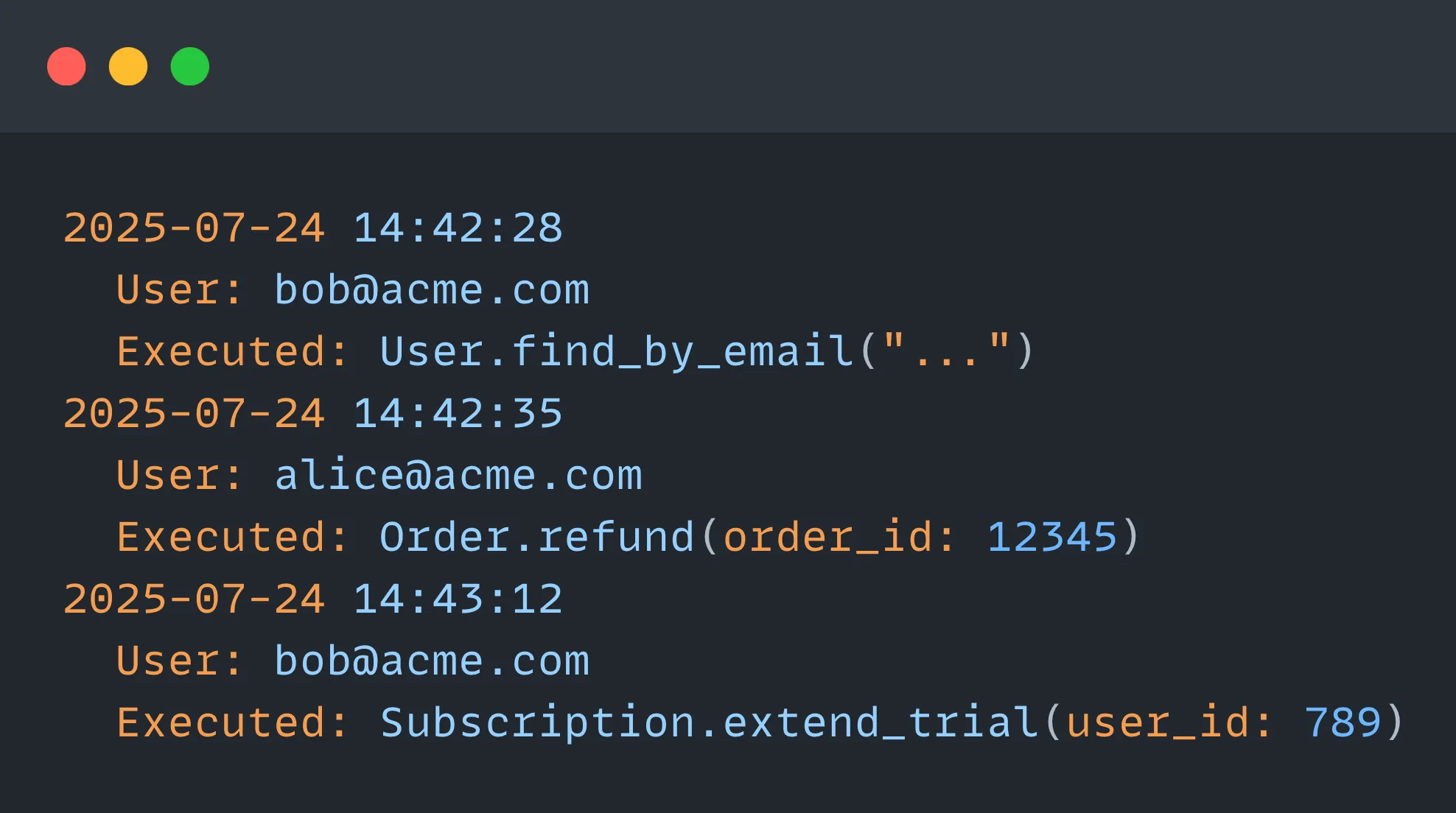Livebook Teams
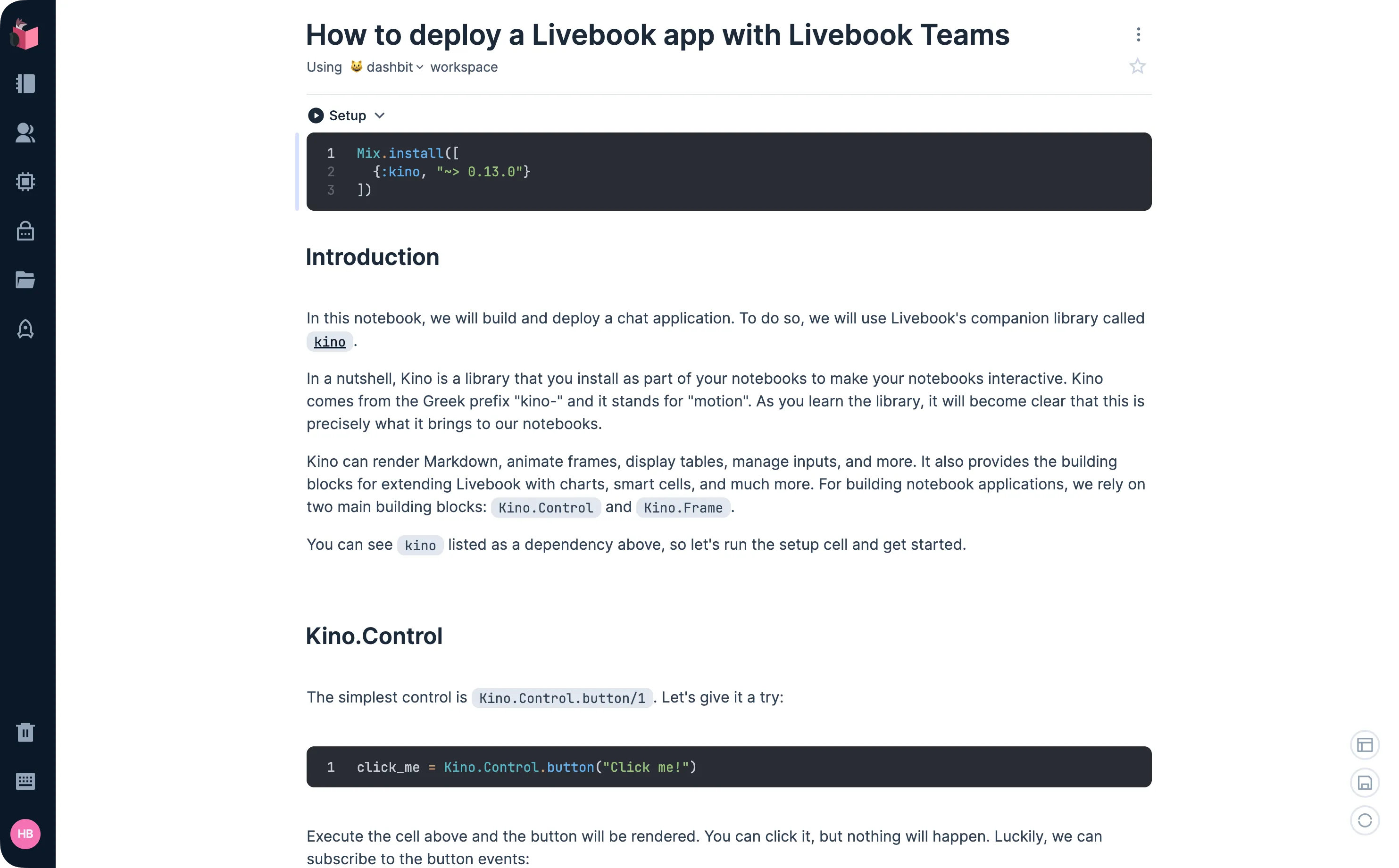
Deploy Livebook notebooks as internal apps — quicker to ship than traditional web apps.
Enable the support team to refund customers. No need to run that script by yourself anymore.
A web UI where non-technical co-workers can execute and visualize shared SQL queries.
Help customer success and operations automate the steps needed when onboarding new customers.
Enable customer-facing teams to look up user data, extend free trials, and view usage history.
Use a self-hosted Livebook to give engineers a centralized and auditable window into your production system — better than IEx sessions or ad hoc scripts.
Investigate customer issues using an authenticated self-hosted Livebook.
Interactive runbooks for technical support, DevOps, and solutions engineering.
No-code tools are good for non-technical teams, but as Elixir developers, they constrain and even slow us down. With Livebook, you get to build what you need using the Elixir tools and packages you're familiar with.
Livebook is integrated with Hex and uses Mix.install to manage dependencies.
Combine various input types like text, dropdowns, and date pickers into a form.
Easily display, sort, and paginate your data.
Build and visualize charts using Livebook's native integration with Vega-Lite.
Use the Chart Smart Cell to
generate simple charts
Use code to build more
complex charts
Plot objects on a map and visualize geo data using Livebook's native integration with MapLibre.
Use the Map Smart Cell to
generate simple maps
Use code to build more
complex maps
Building dashboards, internal reports, or lightweight business intelligence requires consuming data. With Livebook and Elixir, that's easy, no matter the data source.
Built-in integrations to multiple databases, so you don't need to write boilerplate code to run SQL queries.
Write SQL queries directly in Livebook and easily see the result
It doesn't matter if your data is stored as a file in your file system or in a cloud storage service like S3; Livebook handles both ways transparently.
A secure, auditable, and managed way to access production. Livebook Teams adds authentication, SSO, and audit trails to your self-hosted Livebook — replacing ad hoc terminals and scattered scripts.
Execute code in your production environment via Erlang distribution. You control what runs in the context of your prod env, and what runs only in your notebook context.
Control access to your production-connected Livebook. Users authenticate via Livebook Teams accounts or company email domain
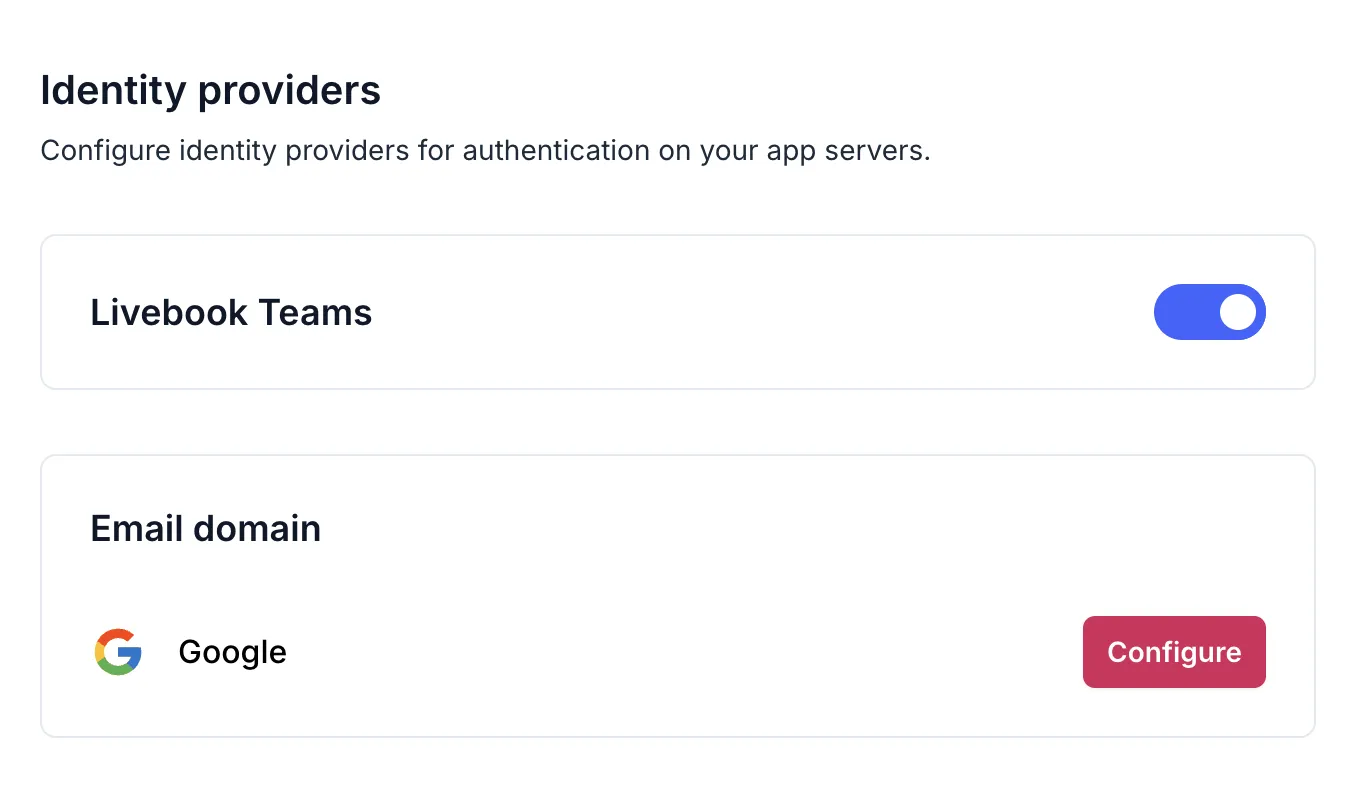
Use your existing identity provider for authentication and authorization. Integrates with Okta, Microsoft Entra, Keycloak, or any OpenID Connect (OIDC) provider.
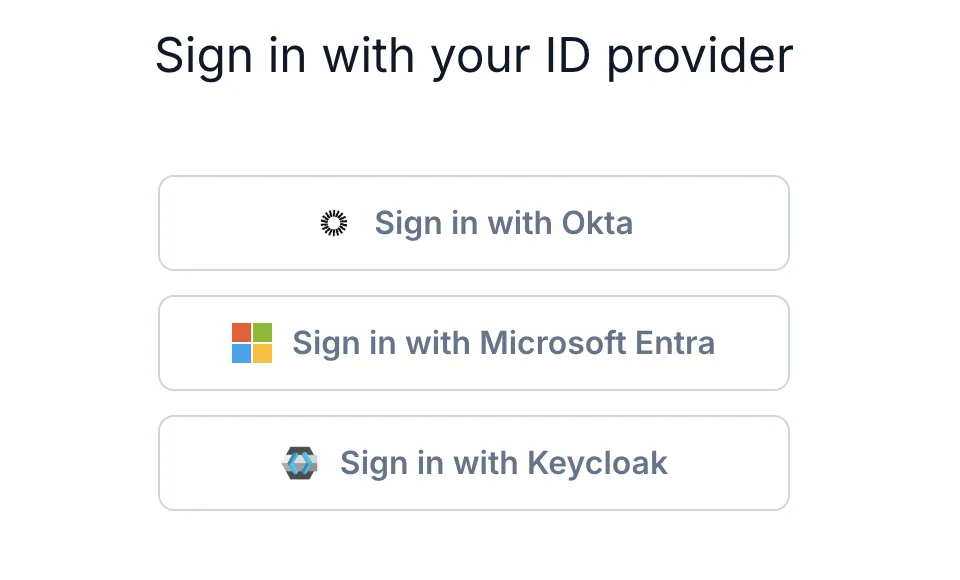
Track who ran what code and when. Every notebook execution is logged with user, timestamp, and the exact code executed.